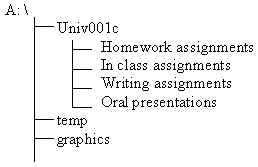Oral Presentation Assignments |
UNIV 001C – Introduction to University Life
Fall 1998
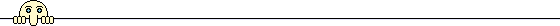
Oral Presentation #1
Points: 25
Due: October 1, 1998
Oral Presentation Details
Topic: Your Major at CSU, Chico
Time: 2 minutes
Presentation Aids:
One Overhead Transparency (see instructions below)
One tool commonly used in your major (i.e. book, calculator, guide, etc.)
Read: Tips for Effective Presentations (handout)
Using Windows Explorer
- Create the following directory structure on your diskette:
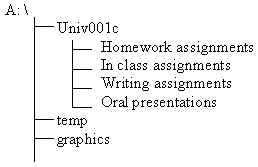
- Copy the file indicated below to your own diskette into the folder specified:
| Source |
Destination |
| Student workspace HDD in OCNL 133 Computer Lab:
UNIV001C-14\oral presentation #1.doc |
A:\univ001c\temp |
- Copy the document, oral presentation #1.doc from your temp folder to the folder, Oral
presentations, on your diskette.
- Rename the file to, Your full name OP #1.doc
Using MS Word 97
Save early, save often
- Start Word 97
- Open the your full name OP #1.doc saved on your diskette in the univ001c\oral
presentations folder.
- Change the documents Page Setup as follows:
Page Setup:
Page Size: Letter (8.5"x 11")
Orientation: Portrait
Margins:
Top: 1.0"
Bottom: 1.0"
Left:1.0"
Right:1.0"
Header:0.5"
Footer:0.5"
- Edit the your ____'s with the correct information.
- Replace Reason 1 with an actual reason for choosing your major, repeat for Reason
2 and reason 3
- Replace Expectation 1 with an actual expectation you have for the career your
major will leads to, repeat for Expectation 2 and Expectation 3.
- Edit the Font point size to 20 for the entire document.
- Bold the text where your major's name appears in your document.
- Using the Web find one professional society that pertains to your major. Find an image
file for the Society's logo and save it to your diskette in the graphics folder,
A:\graphics\
- Insert the image five lines below Expectation 3 and center align it. Enlarge the image
size if necessary by dragging the corner of the image. Do not drag by the sides to resize
the image.
- Use Print Preview to view your document before printing it and check that it fits on ONE
page. If it doesn't make adjustments so that it does.
- Make an overhead transparency from your printout.
- Prepare a two-minute presentation about, who you are, what your major is, and why you
choose that particular major. Briefly explain the tool you brought. Presentation will be
graded based on:
- Preparation
- Style
- Quality of Presentation Aids
Ö On October 1, 1998 hand in
your printout, transparency, and diskette.
Ö Present Orally in Front of Class
Sample of Finished Document:

![]()