| Element |
Function |
| Button
example: |
If the menu command has a
corresponding toolbar button, the button is displayed next to the menu command. 
|
| Ellipses(...)
example: |
Indicates that the menu
command leads to a dialog box
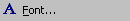
|
| Submenu Arrow example: |
Indicates that the menu
command leads to another menu (called a submenu).

|
| Shortcut Key example: |
Identifies the keys you can
use to select the menu command using the keyboard.
|
CTRL + x (text box) |
|
CTRL + F (Font dialog box) |
|
CTRL + P (Picture submenu) |
|
|
|