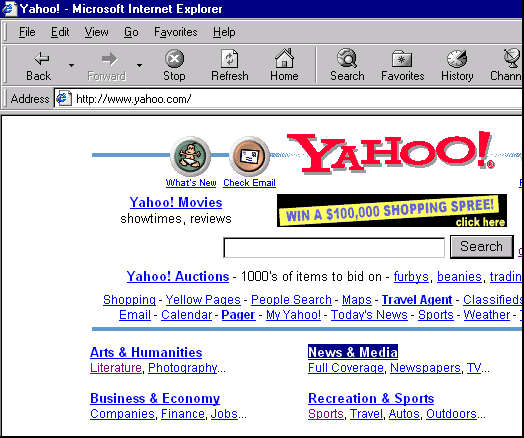|
|
|
|
| Browsers & Plug-ins
2. Click a Link: You can also move to another page by clicking on a hyperlink (link) located on a page you are currently viewing. Links are usually underlined, and links that you haven't visited yet are usually blue. Once you have clicked on the link, it typically then turns purple. Simply click on the link, and the browser will take you to the page that the link is directed to go to. Sometimes a picture or an icon will also be a link. You can tell that something on the web page is a link if the pointer arrow turns into a hand when you move the pointer over it.
|