Change The View
|
There are five different ways to view your
presentation. To display a different view click the option in the lower left corner. All
views display the same presentation. If you make changes to a slide in one view, the other
views also change.
Click on any of the views below to learn more about its features.
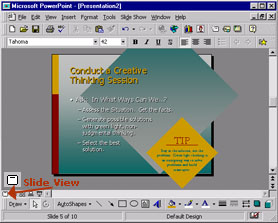
|
Slide View |
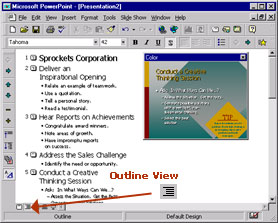
|
Outline View |
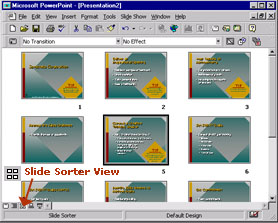
|
Slide Sorter View |

|
Notes Page View |
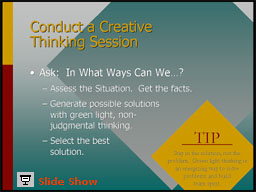
|
Slide Show |
|
 
|